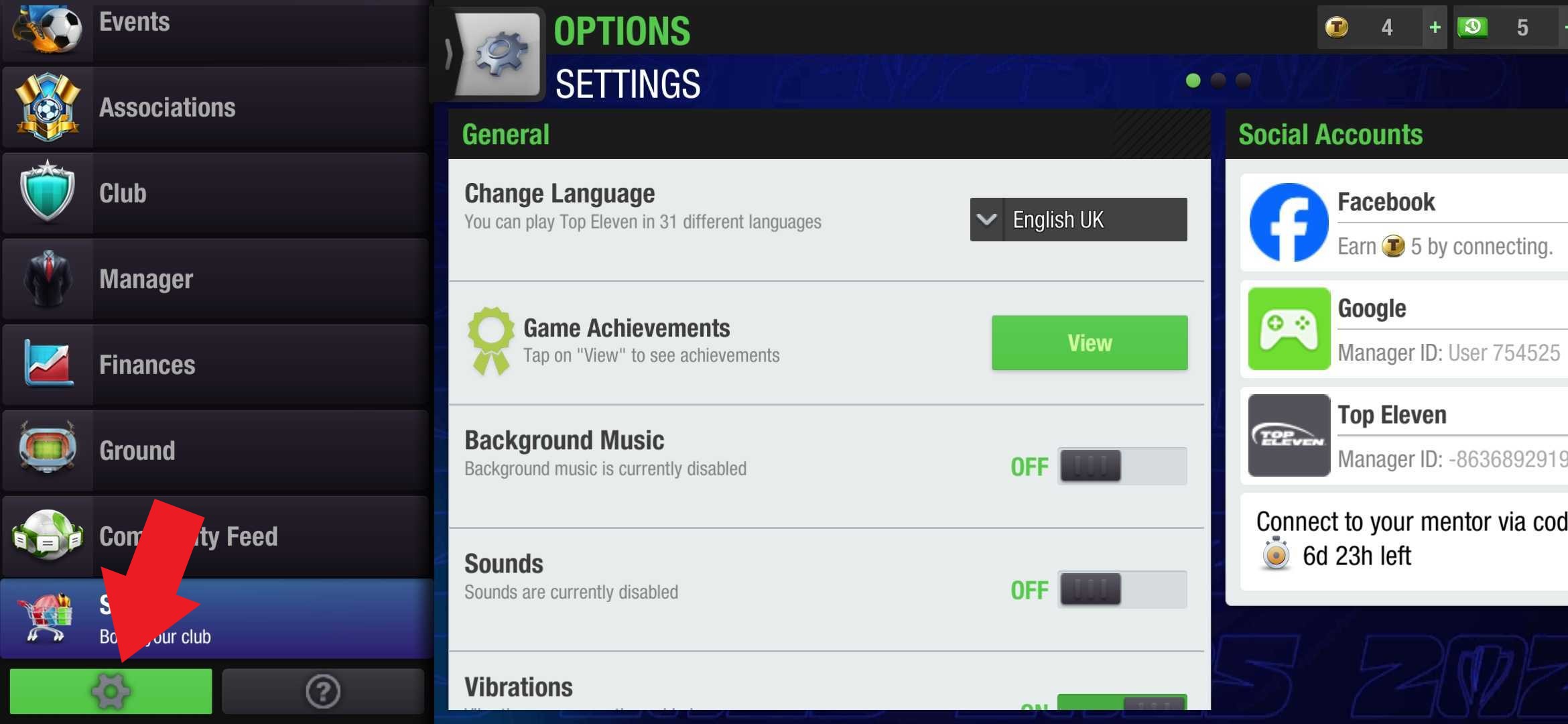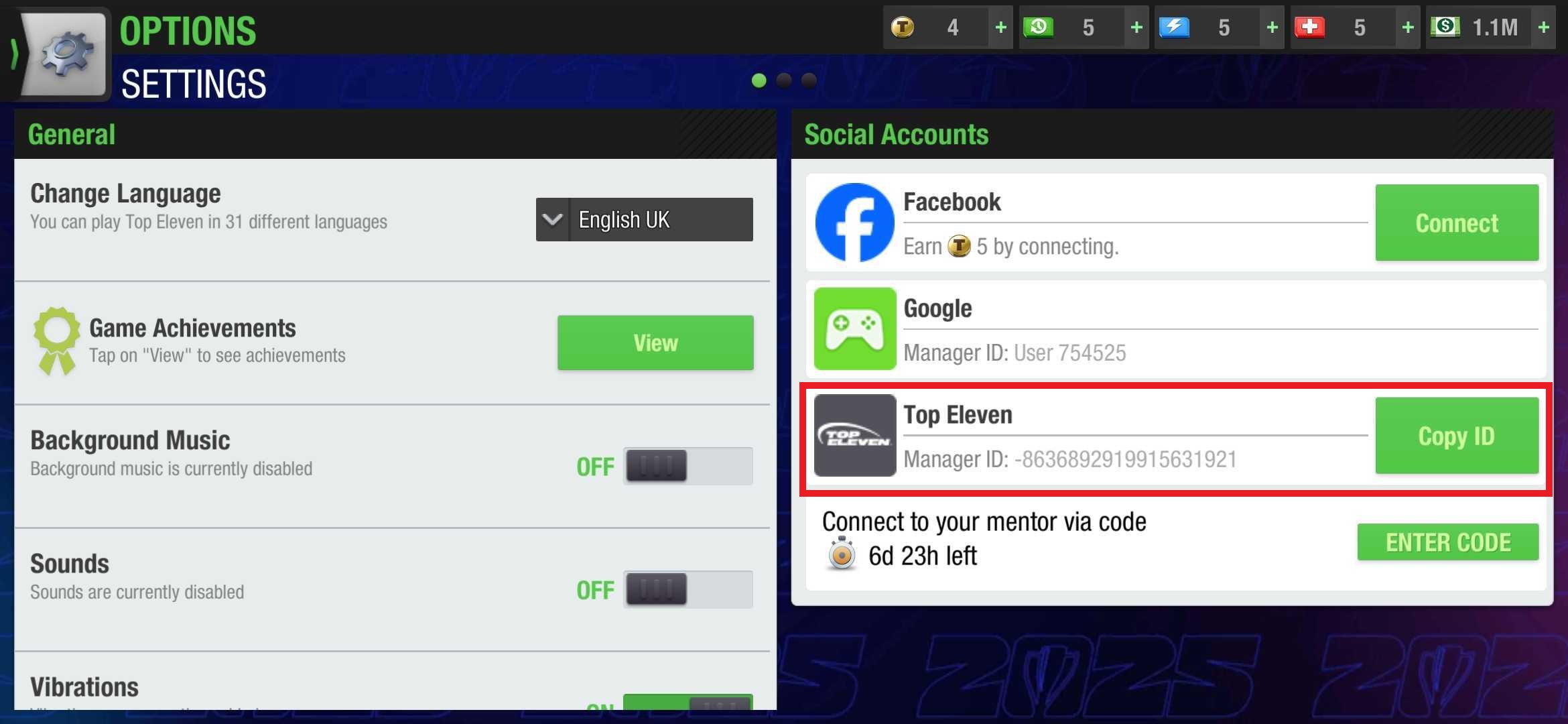A Manager ID is a unique identification number located in the Settings screen.
To find your Manager ID, follow these steps:
1. Open the Settings section from the main menu
2. In the Settings screen, look for the Social Accounts section on the right side
3. Your Manager ID is located in the Top Eleven field
4. Tap on the field or the green button to copy your Manager ID