- Click the club bag icon on the main page to see your clubs.
- When there is an empty slot in your club bag, you can tap the club you want and click the "USE" button to add it to your bag.
- If the slots are full, you need to replace one of the existing clubs with the club you want to use. Select the new club you want to use and tap its second tab "USE" to select it, then tap the club in the slot to replace.


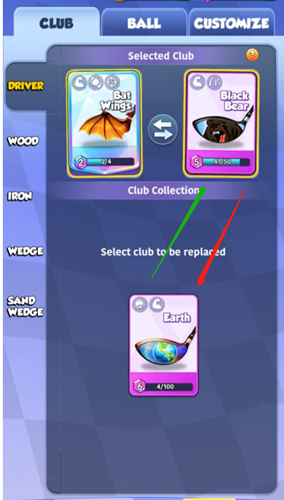

- You can also tap the double-headed arrow to switch the in-game default club.

After you have decided what clubs you would like to take with you, now you can turn to the game modes to play.
